Sunday, January 29, 2017
Fix Problem IP Cloud Access Router Remotely Via Internet
Fix Problem IP Cloud Access Router Remotely Via Internet

Now I want to talk about the IP Cloud as a new feature in Router OS Version 6. For those of you who want to access the router wherever you want as long as you are connected to the Internet, the IP cloud will help to get your router DNS Name easily so that you can access the router remotely via internet. For more details you can see on this video!
In order to control your mikrotik router from outside your network there are several ways, but here I will talk about the IP Cloud. To setup IP Cloud, there are a few things that you must be understand, what is needed, and how it could happen. We can access the router from outside network by using public IP address that is related to your ISP services.
You must know the kind of public IP that provided by ISP to fix the problem that you may found during the configuration of the IP Cloud. Some of this terms probably is my own term to classify public IP to make understanding of the public IP that was given by ISP when you use the internet connection.
Special Public IP : ISP have provided a specific public IP for you, you have full rights to use and manage this public IP into your network, because this public IP specifically for you and no one can use it. You like given the address or name on the internet to your network. ISP will give you a special price for this.
Common Public IP : ISP is not given special IP address or name to you on the internet, but you still use public IP to be connected to the internet. In this case you will use the public ip together with all clients of your ISP and this public ip fully managed by ISP itself. You like being under their clients network there is no special name for your network.
Static Public IP : Public IP that is used will not be changed because it is not planned to be changed, this public IP can be Special Public IP or Common Public IP as our terms.
Dynamic Public IP : Public IP that always be changed dynamically when you use connect to internet, the changes have ranges as the network mask of the public IP that used by ISP. Same like Static Public IP, it can be Special Public IP or Common Public IP.
Private IP is the addresss of your local network, you are free to give the IP address for all network units, but it can not be known that can not be accessing directly via internet without forwarding the public IP itself. In other word Private IP is a relative IP address to your network and Public IP is an Absolute IP address to your network.Common Public IP : ISP is not given special IP address or name to you on the internet, but you still use public IP to be connected to the internet. In this case you will use the public ip together with all clients of your ISP and this public ip fully managed by ISP itself. You like being under their clients network there is no special name for your network.
Static Public IP : Public IP that is used will not be changed because it is not planned to be changed, this public IP can be Special Public IP or Common Public IP as our terms.
Dynamic Public IP : Public IP that always be changed dynamically when you use connect to internet, the changes have ranges as the network mask of the public IP that used by ISP. Same like Static Public IP, it can be Special Public IP or Common Public IP.
1. Setup IP Cloud in QoS Ros for the Version 6.14 and Above
To obtain a DNS name using IP Cloud Mikrotik you can be done in a very simple way. Click IP > Cloud, at Cloud window and tick on enable and update time option and click Apply!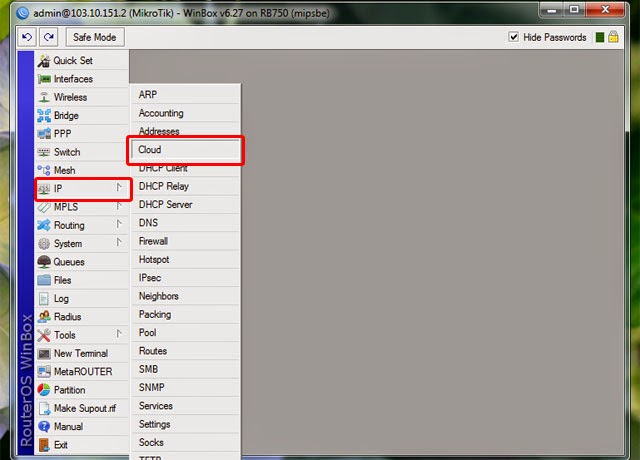
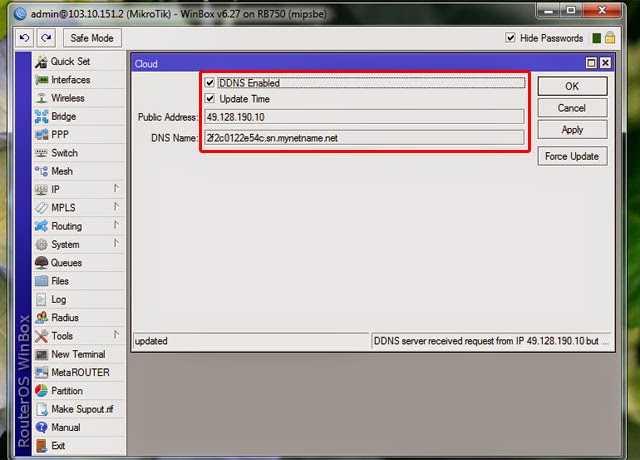
Furthermore, if you see the warning like this! "DDNS server received request from IP 49.128.190.10 but your local IP was 103.10.151.2; DDNS service might not work." It means your public interface router is just using Private IP. In this situation you can not use this DNS Name by IP Cloud to access the router from outside network or the internet. For more information about configuring IP Cloud you can click on this wiki mikrotik link here.
Therefore to fix this problem understanding of the public IP that provided by ISP and the IP address that you use to the router public interface becomes very important. When you want to access you router remotely via internet, it means you want to accces the router from outside of your network by using internet that will be open the port of your router public interface. You can ask your ISP or check by typing IP on Google Search, or you can use any website to detect your public Ip that currently used!
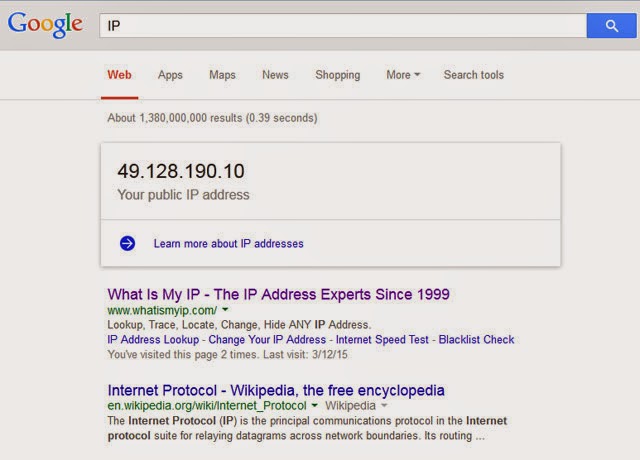
If you have Special Public IP in my own term from your ISP to your network, but the public IP that you have is in dynamic public IP that can be changed at any time by your ISP, IP cloud will be the best solution that will update your public IP automatically so you do not lose your dns name from the current public IP to access router from outside network. This is going to be the main goal of the IP Cloud as the solution for dynamic public IP.
In this case I do not have a special public ip which means I just only have private ip on my router public interface, but my ISP uses static public IP, I just need to make some adjustments of the IP network of my router public interface and the IP gateway of wan server to make the IP Cloud can be working. And it still allow me to access the router using DNS name by IP Cloud or the common public ip of my ISP. It means thats me who was claimed this public ip by ISP as the address for my router, does it not?
In this case I do not have a special public ip which means I just only have private ip on my router public interface, but my ISP uses static public IP, I just need to make some adjustments of the IP network of my router public interface and the IP gateway of wan server to make the IP Cloud can be working. And it still allow me to access the router using DNS name by IP Cloud or the common public ip of my ISP. It means thats me who was claimed this public ip by ISP as the address for my router, does it not?
2. Change The Network IP of the Public Interface (Wan) on Address List
Open winbox using the current IP address of the interface that you connected, In this case I have connected to the router from wan server. Click IP > Addresses, and click wan interface on the address List, then I need to change address and network to adjust with the public IP 49.128.190.10, you can see as shown like the picture below!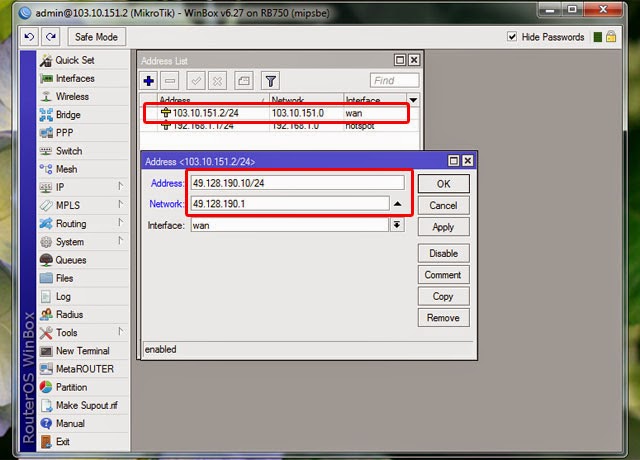
3. Change The IP address of Wan Server
Open Network Connection, Right click on the wan adapter as the internet server and choose the properties and change the IP address. In this case I have to change the IP address to be 49.128.190.1 as the internet gateway of the router, as shown like the picture below!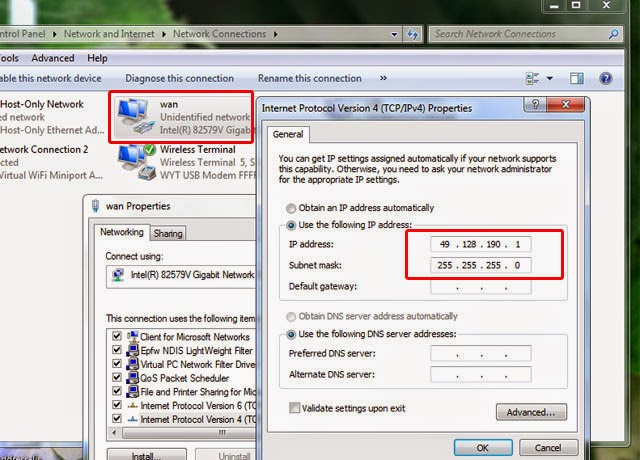
4. Change the Gateway Route according to IP address of the internet gateway of Wan server
Open winbox using the new IP address of the public interface, and click IP > Routes. On the Route List you click on unreachable gateway that need to change to be the new IP Gateway of Wan Server in this case 49.128.190.1, click ok and you have changed the IP network of the public router according to public IP by ISP as shown like the picture below!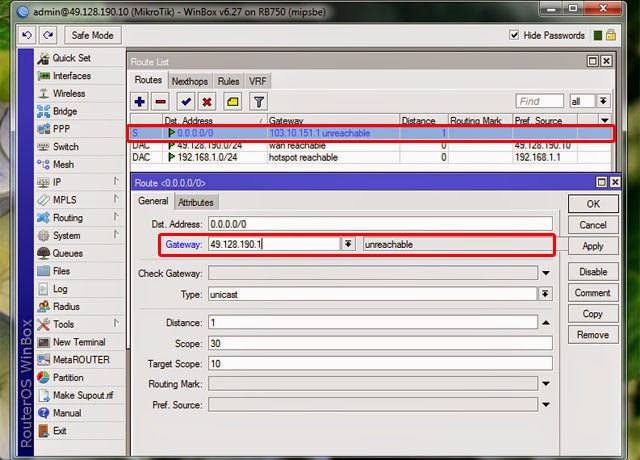
And Finally you can check your router DNS Name. Still on winbox, click IP > Cloud and now you can find the IP Cloud has been updated. With this DNS Name you can access your router from the internet remotely.
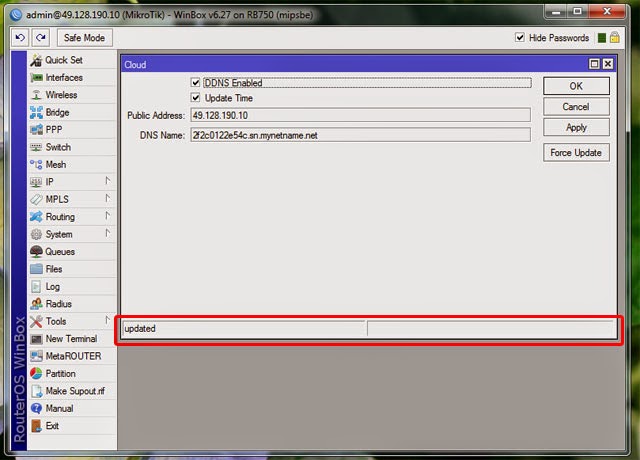
This is going to be the basic understanding to access all the equipment that using IP Address on the network such a CCTV network, same like the router you can access the video CCTV network from outside just using internet connection.
Available link for download